Create a Task
Create tasks for your team
Annie
Last Update 2 tahun yang lalu
As a project owner or manager, you have the power to create tasks for the people on your team and assign them certain responsibilities.
Here's how you can do it:
- On your project page, click the Create Task button
- Add a collaborator by entering their email or username
- Pick one of the services available (Video Editing/Graphic Design etc.)
- Select the Due Date from the calendar
- And add whatever extra information you need about the project in the Description field
- Now you just have to click the Create button
- And you’re done! Your collaborator will now see this task in the Assigned Tasks section of his account. They will also get a notification about the same.

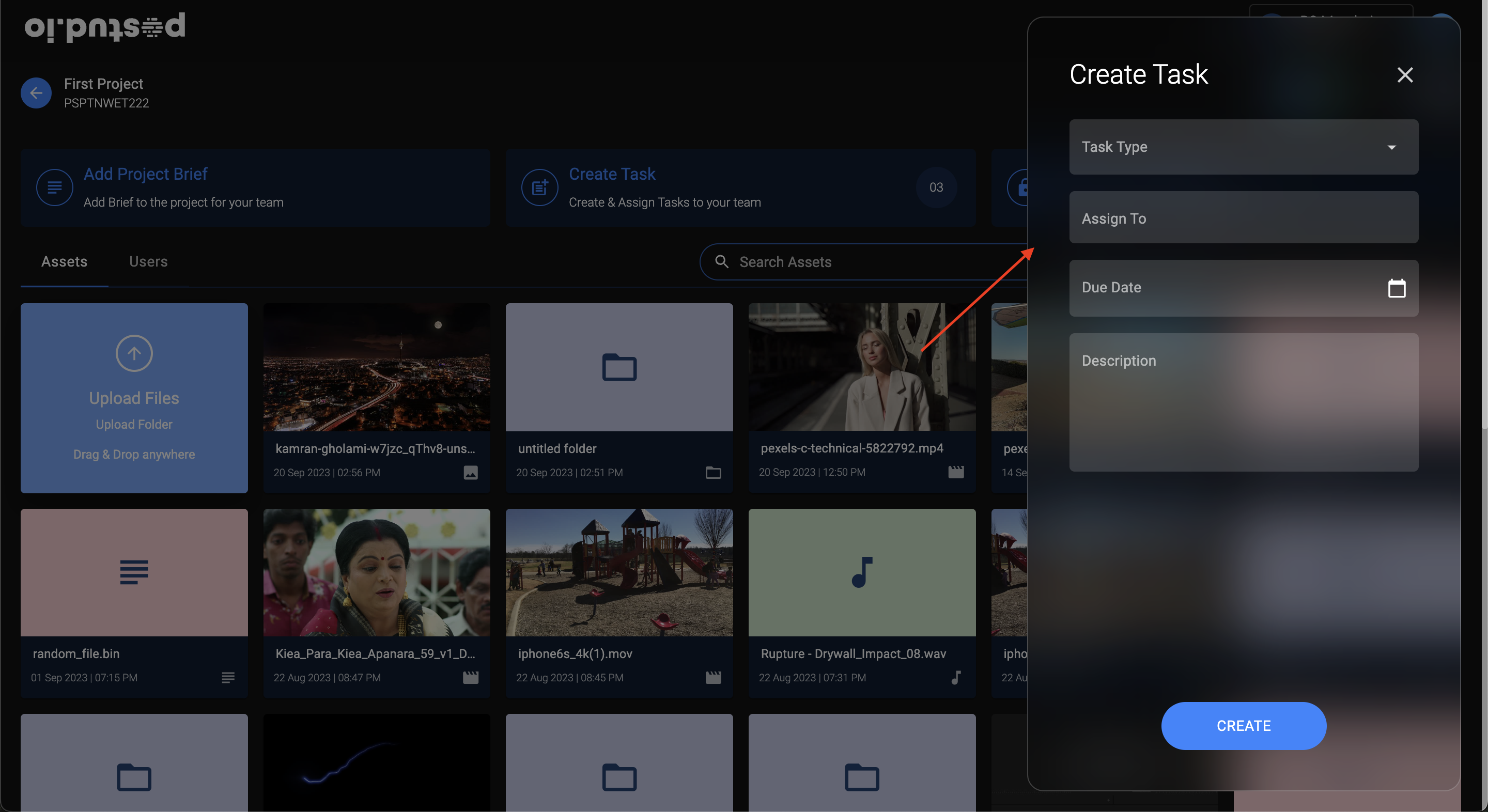
FAQs:
Can I modify the task details?
Yes, you can. You can modify the task type, the recipient of the task, the due date, and the description of the task. There's also a chat task where you can add additional details or clarifications.
Can I delete the task?
Yes, you can. Just click on the number in the Create Task tab > Click on the task you want to delete > Click Delete

